How to setup your Monday.com integration
Last updated November 6, 2023
You may setup your integration with Monday.com, either embedded in a Rollout partner application or a general application like rollout.com/automate
When prompted to choose an App, select Monday.com from the "Select App" dropdown:
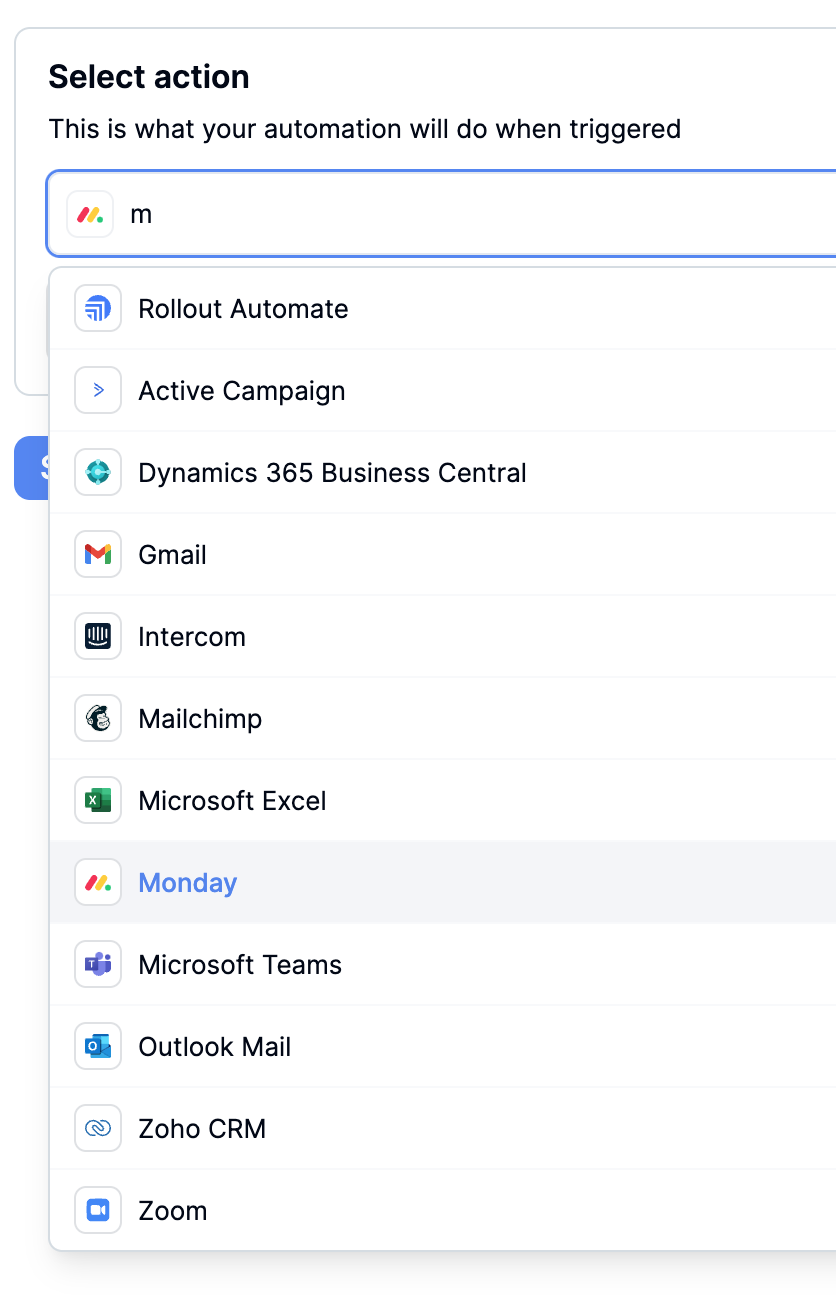
Once you've selected your app, select your action such as "Add Item"
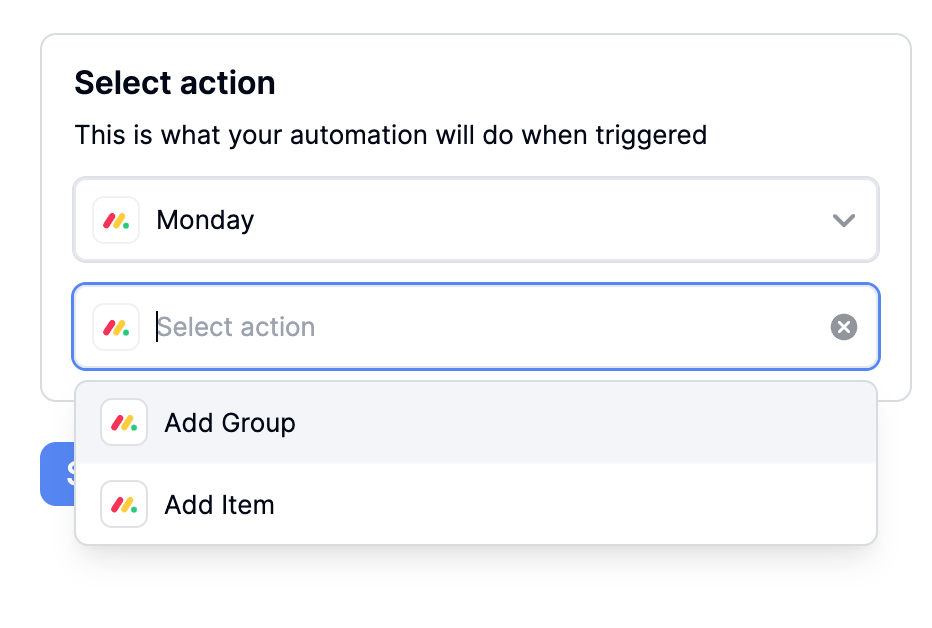
Next, you'll be prompted to select an account which will pop up a new window to Authorize Monday.com:
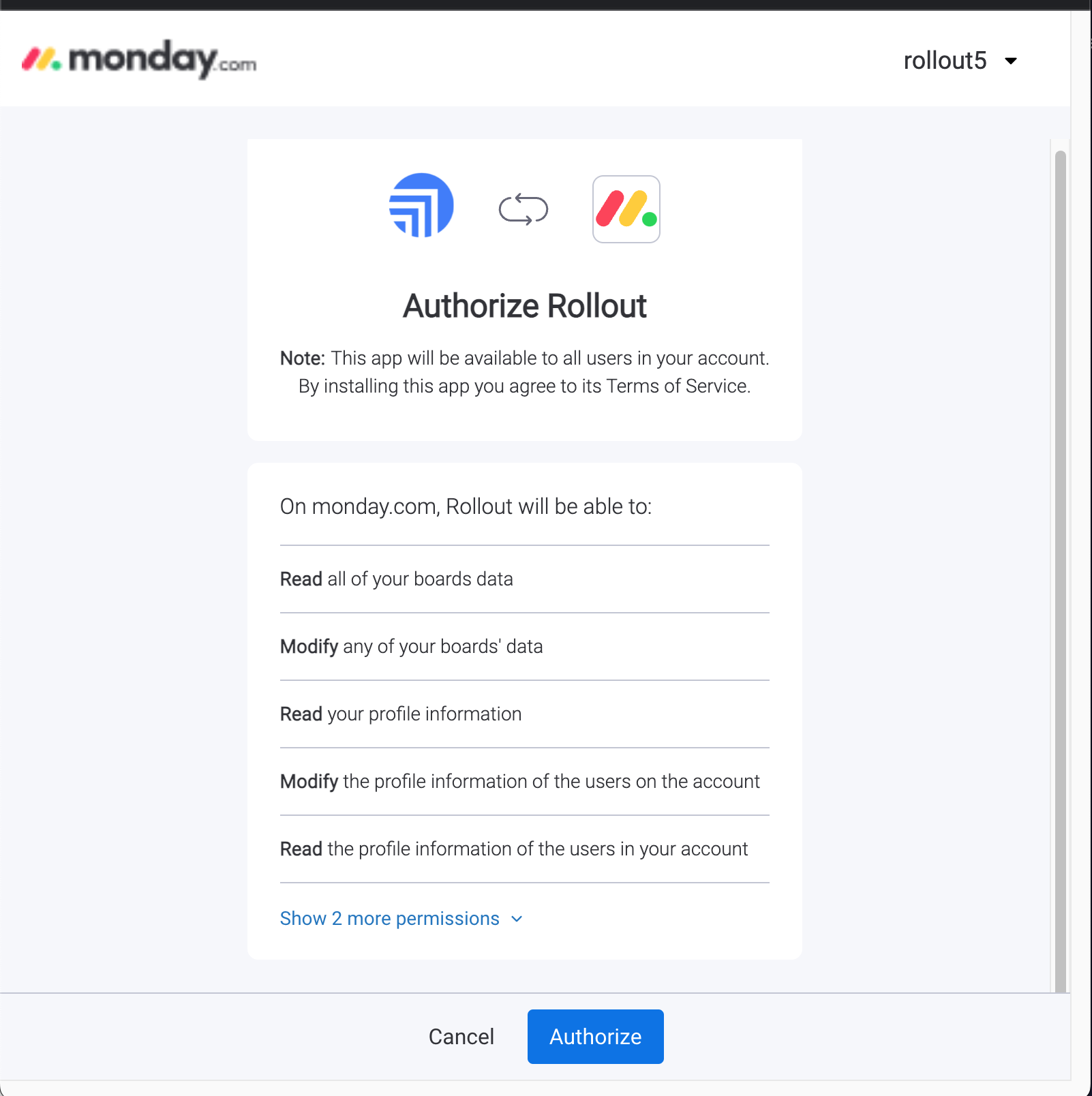
Once you have clicked on the "Authorize" button, you will be taken back to the application to configure your automation like below:
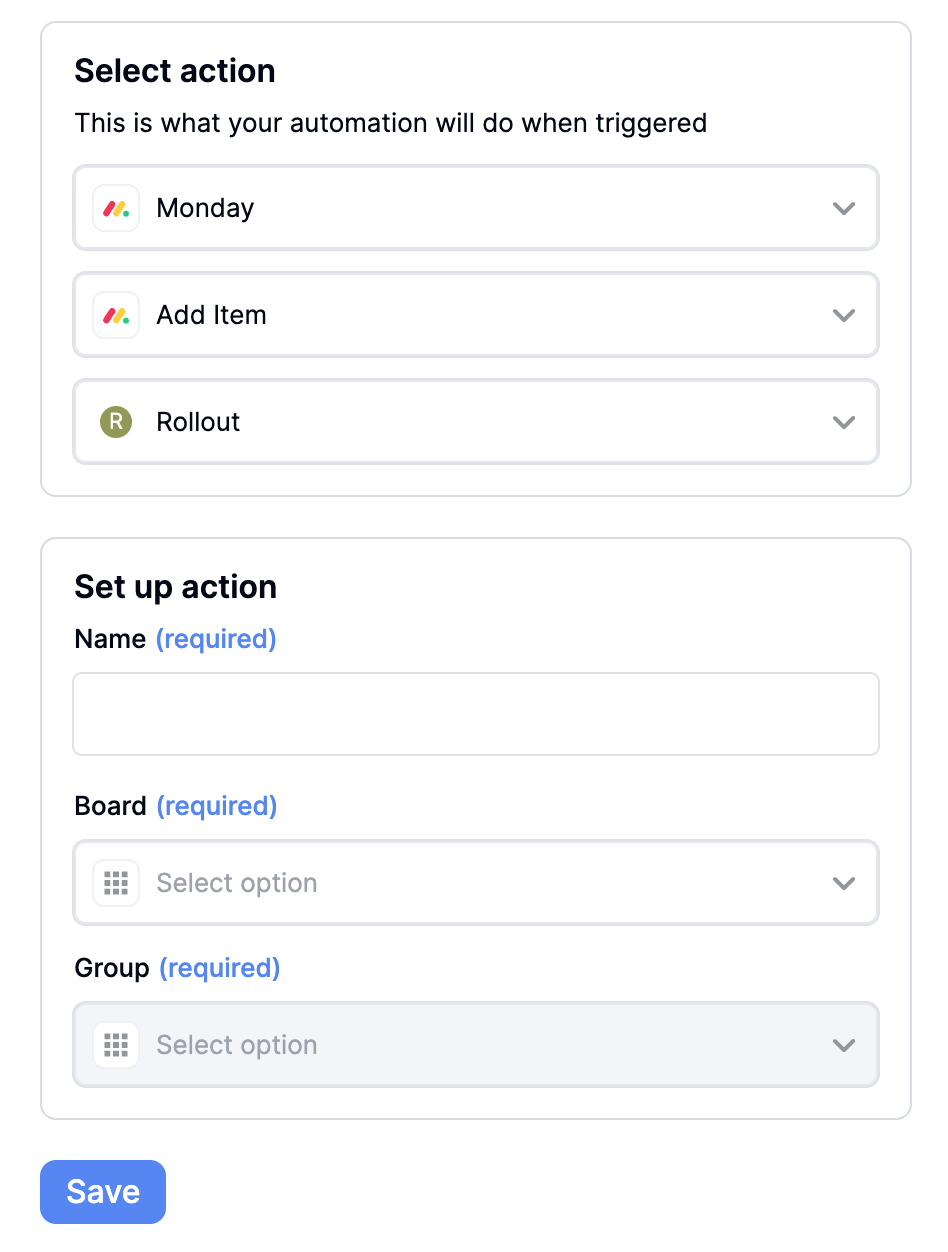
You can configure the name of your Item and which board and group to add it to. You can also use the @ operator to select from a list of variables to reference as part of your configuration.
From there, you can click on the Save button and you will have successfully setup your Automation with Monday.com

